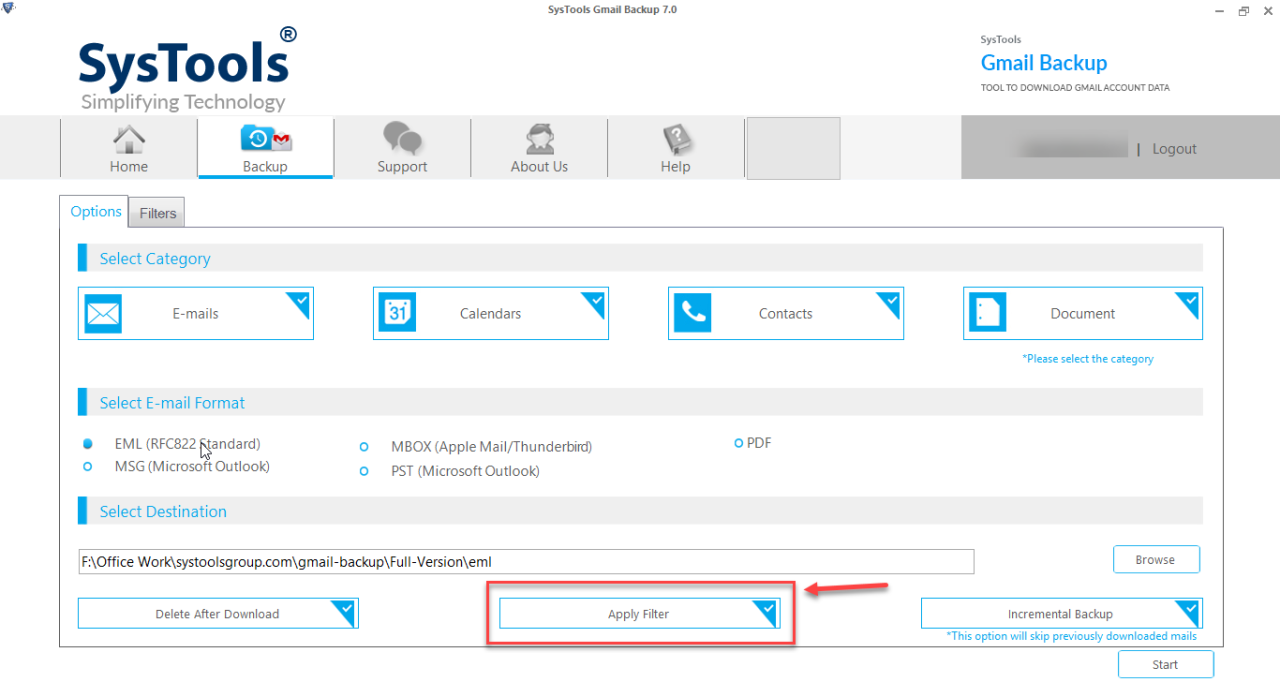Free Software for Gmail Backup 5.0
Free Trial Version
Publisher Description
Gmail Backup Program is become best choice to resort how to take Backup for Gmail in few moments as well allows backup Google Emails, Calendars, contacts etc along with email properties (to, cc, sent, attachments, sent etc). Tool allows saving Gmail backup into Outlook PST, MSG, EML and MBOX so that they can be access on other email clients. It is executable on all Windows OS (32-64 bit). Those who want to try Free Software for Gmail Backup can check the priceless demo that allows saving 100 Gmail emails and 25 items to all four varied file formats. Gmail backup software supports both single user multiple users Gmail account. It is bundled with a number of useful features like Pause and resume downloading, mail filter by date range, option to deleted data from server after download. It has easy interface practicable steps to backup Gmail messages on your Hard Drive. After complete satisfaction with Free Software for Gmail Backup, user can pay for complete toolkit which is affordable that in only 29 USD for single user license.
About Free Software for Gmail Backup
Free Software for Gmail Backup is a free trial software published in the File & Disk Management list of programs, part of System Utilities.
This File & Disk Management program is available in English. It was last updated on 23 April, 2024. Free Software for Gmail Backup is compatible with the following operating systems: Other, Windows.
The company that develops Free Software for Gmail Backup is Free Software for Gmail Backup. The latest version released by its developer is 5.0.
The download we have available for Free Software for Gmail Backup has a file size of 17.83 MB. Just click the green Download button above to start the downloading process. The program is listed on our website since 2019-02-12 and was downloaded 50 times. We have already checked if the download link is safe, however for your own protection we recommend that you scan the downloaded software with your antivirus. Your antivirus may detect the Free Software for Gmail Backup as malware if the download link is broken.
How to install Free Software for Gmail Backup on your Windows device:
- Click on the Download button on our website. This will start the download from the website of the developer.
- Once the Free Software for Gmail Backup is downloaded click on it to start the setup process (assuming you are on a desktop computer).
- When the installation is finished you should be able to see and run the program.